The Treadmill Trick We Can't Believe We Didn't Know About
Running speed intervals just became way less of a hassle.

Photo: ferrantraite/getty
Turns out, you don't have to hit the speed arrow keys again (and again...and again) every time you want to go faster or slower when you're running intervals. There's a button that'll do it for you—and you only have to press it once for each speed change.
One of us learned the programming trick after taking a running class at a local gym and wondered if everyone but her knew about it (office consensus: We had no idea). So we reached out to popular treadmill-maker Life Fitness and asked Deborah McConnell, CES, the external training and education manager for the company, to explain how to do it on one of their treadmills.
Note that we're showing you how to do this using a Life Fitness treadmill, but the same function can be found on a wide variety of treadmill brands and models, particularly the ones you find in health clubs, says Rob Sullivan of Gym Source, a fitness-equipment retailer. Ask a trainer to show you how to do it.
Step 1
When the console asks you to select a workout or hit the QUICK START button, press SPEED INTERVAL.

Step 2
Enter your weight, the amount of time you want to run for and your preferred incline.
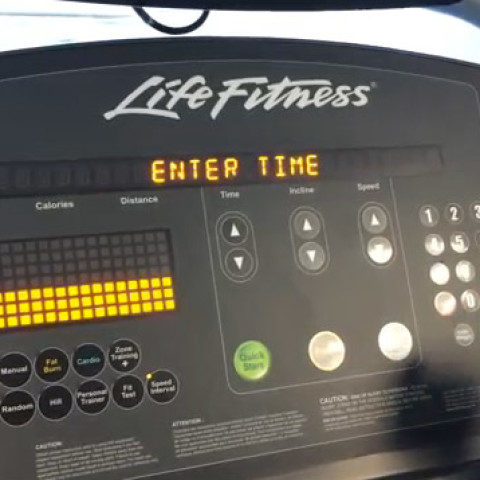
Step 3
Enter your jog speed. It should be a pace at which you could have a conversation with the person on the treadmill next to yours, says McConnell.
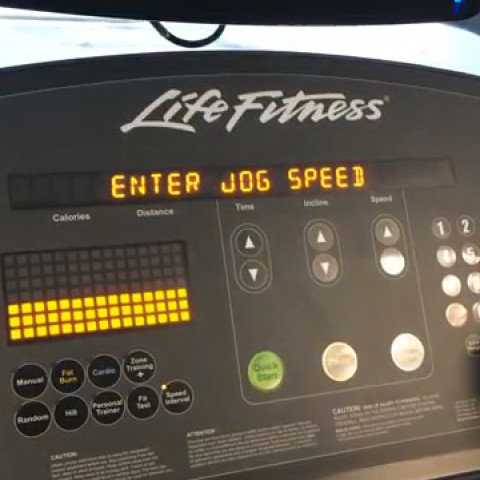
Step 4
Enter your run speed. You shouldn't be able to say more than a few words at this pace.
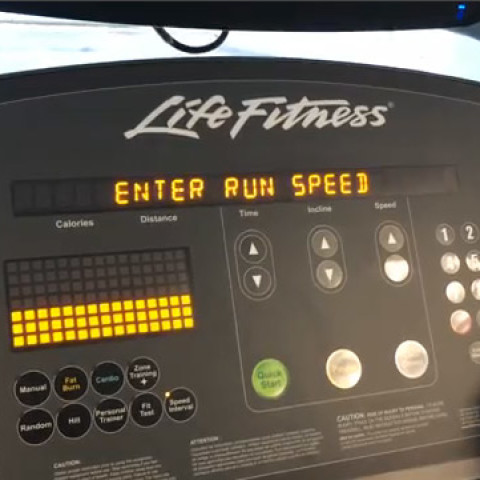
Step 5
Your workout will start. Just press the SPEED INTERVAL button (the same one you pushed in Step 1) whenever you want to toggle between your jog speed and your run speed. If you decide you want to go slightly faster or slower than your set speeds, push the speed arrow buttons to adjust.
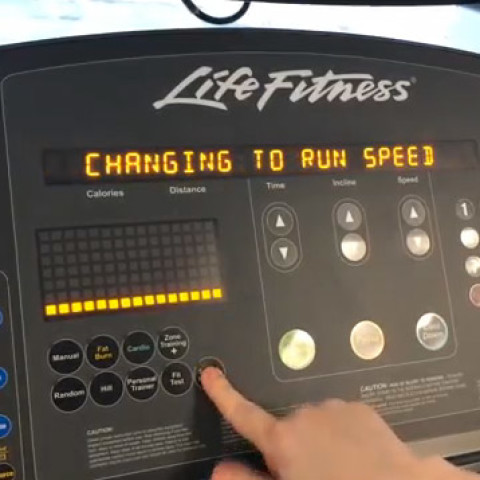
Here are all those steps in a quick video:
Video courtesy of Life Fitness
One of us learned the programming trick after taking a running class at a local gym and wondered if everyone but her knew about it (office consensus: We had no idea). So we reached out to popular treadmill-maker Life Fitness and asked Deborah McConnell, CES, the external training and education manager for the company, to explain how to do it on one of their treadmills.
Note that we're showing you how to do this using a Life Fitness treadmill, but the same function can be found on a wide variety of treadmill brands and models, particularly the ones you find in health clubs, says Rob Sullivan of Gym Source, a fitness-equipment retailer. Ask a trainer to show you how to do it.
Step 1
When the console asks you to select a workout or hit the QUICK START button, press SPEED INTERVAL.

Step 2
Enter your weight, the amount of time you want to run for and your preferred incline.
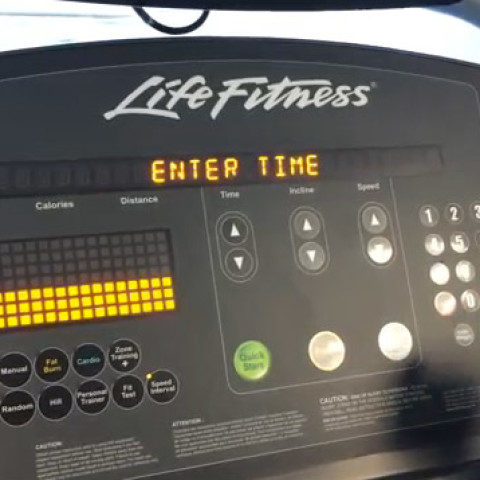
Step 3
Enter your jog speed. It should be a pace at which you could have a conversation with the person on the treadmill next to yours, says McConnell.
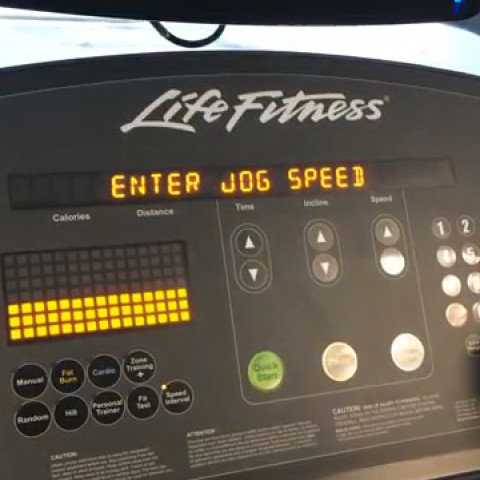
Step 4
Enter your run speed. You shouldn't be able to say more than a few words at this pace.
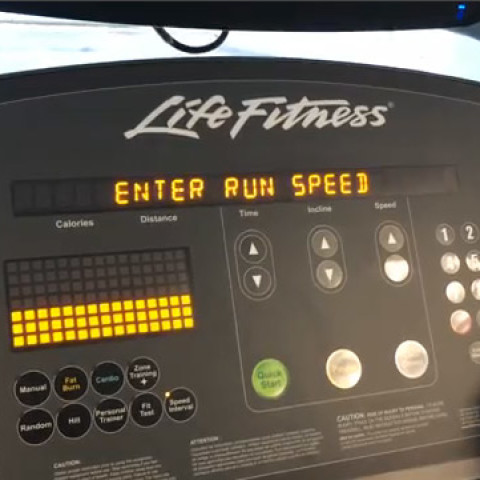
Step 5
Your workout will start. Just press the SPEED INTERVAL button (the same one you pushed in Step 1) whenever you want to toggle between your jog speed and your run speed. If you decide you want to go slightly faster or slower than your set speeds, push the speed arrow buttons to adjust.
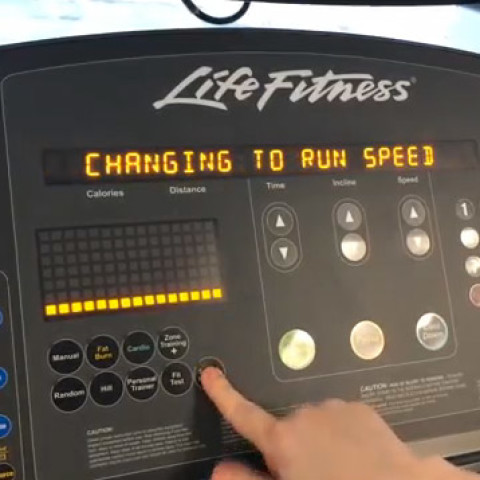
Here are all those steps in a quick video:
Video courtesy of Life Fitness



