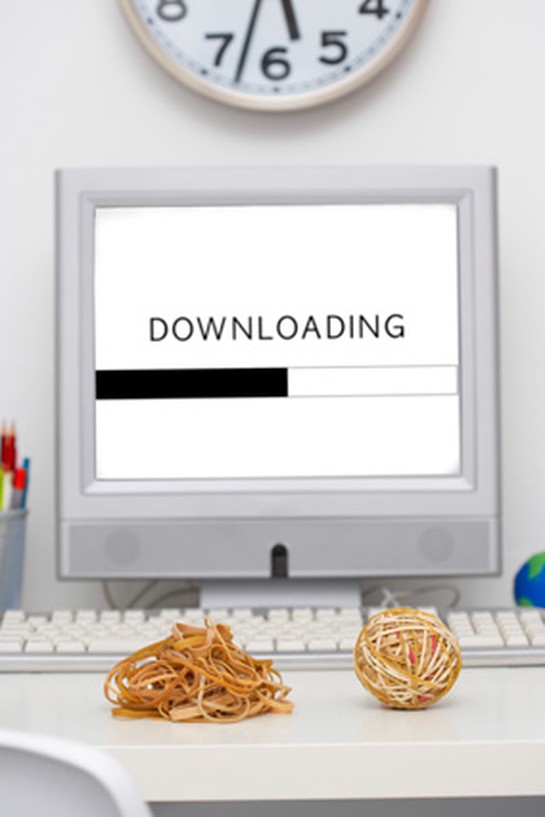O's Shortcuts to Simplify Your Life
From getting a shot of glamour to renewing a passport or putting dinner on the table fast, we've got ways to do it in double time.
Make E-mail Pictures Smaller to Speed Up Transmission Time
If you use the Mac's built-in mail software, says Mark Frauenfelder, author of Rule the Web, drag the photos into a new e-mail message, click on the drop-down menu in the lower right corner, and use it to resize the photos as small, medium, large, or full-size. (Medium is usually best.)
For Microsoft Windows, open the folder containing the photos and highlight the ones you want to send. Click on "E-mail the selected items" under the File and Folder Tasks menu on the left of the folder. Windows will give you the option to make your photos smaller before sending them using the e-mail program of your choice.
For Microsoft Windows, open the folder containing the photos and highlight the ones you want to send. Click on "E-mail the selected items" under the File and Folder Tasks menu on the left of the folder. Windows will give you the option to make your photos smaller before sending them using the e-mail program of your choice.
From the December 2007 issue of O, The Oprah Magazine